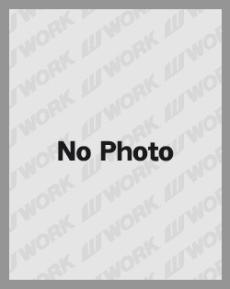TOPICS
DIRT
2023.06.13
2023 All Japan Dirt Trial Championship Round 4 Winner in 4 classes!
 2023 All Japan Dirt Trial Championship Round 4 Hokkaido Dirt Special in Sunagawa was held at Auto Sports Land Sunagawa Dirt Trial Course.
2023 All Japan Dirt Trial Championship Round 4 Hokkaido Dirt Special in Sunagawa was held at Auto Sports Land Sunagawa Dirt Trial Course.
Although the weather was in question on this day, the conditions were calm and many cars competed.
Among them, a player wearing WORK WHEELS won the championship in 4 classes.
In the PNE1 class, Norinobu won 3 consecutive wins with a 2-second lead!
Below are the results for players wearing WORK WHEELS.
PNE1 class
Winner Shigeo Noir ADS☆VTX☆DL☆Swift
2nd place Kasai Katherine Nobuhiko YHGC ATS Swift RSK
5th place Fumie Kasai YHGC ATS Swift RSK
PN1 class
Winner Yuki Nara DL Cusco WM Repsol Swift
7th place Hideki Kawashima DL☆TEIN☆BRIG☆Yaris
PN2 class
Winner Takayasu Nakajima DL Lebros TEIN☆Swift
2nd place Yoshihiro Tsuruoka S・DL・Cusco・WM Swift
PN3 class
4th place Michihiro Ueno DL Okuyama Tgalle GR Nara 86
5th place Passion Sakiyama DL☆LOVCA☆RR86PS
6th place Hideaki Sato DL/KIT/BRZ
8th place Takayuki Koseki DL・KIT・BRZ-AT
9th place Takaaki Sakurai Brid DL・ATS・GR86_x000B_
N class
2nd place Hiroyuki Yamoto Kappa ZEAL Yakko YH Lancer
8th place Akihisa Kakumina Aion DL Lancer
14th Fumio Kawata DL ZEAL Yaris GR4
SC1 class
1st Place Yamazaki Yujin YH Max Genshin Mirage
SC2 class
2nd place Kazuya Sakata DL Global Lancer
*The wheels worn by all riders are WORK M.C.O RACING type GV
We look forward to your warm support on another occasion.
Thank you very much.
Drivers
Past articles
-
Jun 27, 2025
2025 JAF All Japan Dirt Trial Championship Round 5 TEIN CUP ALL JAPAN SUPER DT in EBISU Kamada wins
-
May 29, 2025
-
May 02, 2025
2025 JAF All Japan Dirt Trial Championship Round 3 DIRT-TRIAL in NASU
-
Apr 09, 2025
2025 JAF All Japan Dirt Trial Championship Round 2 Kyushu Spring Trial in TAKATA
-
Mar 19, 2025
2025 JAF All Japan Dirt Trial Championship Round 1 Trial Kansai in Inabe
-
Oct 21, 2024
2024 JAF All Japan Dirt Trial Championship Round 8 Dirt Trial in Takata 3 class victories!!
-
Sep 06, 2024
2024 JAF All Japan Dirt Trial Championship Round 7 PN1 Class Winner!
-
Aug 09, 2024
Won the 6th round of the 2024 JAF All Japan Dirt Trial Championship in class 2!