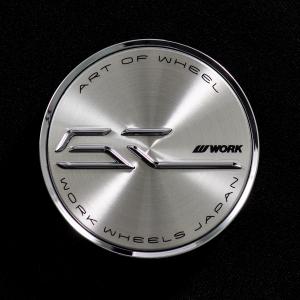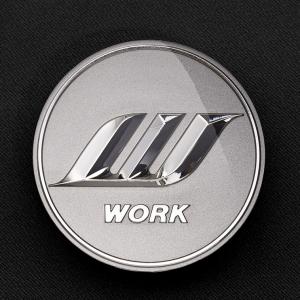WHEEL SEARCH

Silky Rich Silver (SRS) 20inch
You can see a larger image Move the cursor to the wheel. You can zoom in or mouse wheel.

SCHWERT QUELL
2 piece
- Inch
21SR / 20 / 20SR / 19
FULL REVERSE / STEP RIM
- COP
Rim Arrangement / Clear Color / Semi Order Color / Special P.C.D.
- Other
TPMS compatible / COLORism Clear / COLORism Clear ASTERISM / COLORism Clear Candy Color / RIM LASER TATTOO CUSTOM
- Notes
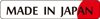
Free processing for TPMS
· Custom order plan specification price list
【About center cap】
In case of brilliant silver black disc center cap is mat gray, silky rich silver disc center caps are standard spin, but you can choose from 2 colors (same gray / spin same price) at the time of ordering.
Discontinued
ARMED ARTWORK